Scenario/Problem: If you want to create a permission
level that allows different things from the existing permission levels,
you can create a custom permission level. For example, you might want to
create a permission level that enables users to view and delete items
or files but not edit them. Or maybe you want to create a permission
level that allows users to view the site and be able to create subsites,
but not to be able to edit items in the site.
Solution:
To create permission levels, open the site’s security page and click
the Site Permissions link on the left navigation bar. Then open the
Settings drop-down menu on the toolbar and select the Permission Levels
option (see Figure 1).

Note
If you are working on a
subsite, the permission levels are inherited from the parent site by
default. Although you can still edit them (an action that will break the
inheritance), make sure this is what you are actually setting out to
do. If you want to make sure you are editing the permission levels in
the top site, use the Manage Permissions of Parent option in the Actions
menu of the site’s security settings page to get to the parent site’s
security settings page.
On the Permission Levels page, you can see all the existing permission levels, and you can manage them from here (see Figure 2).
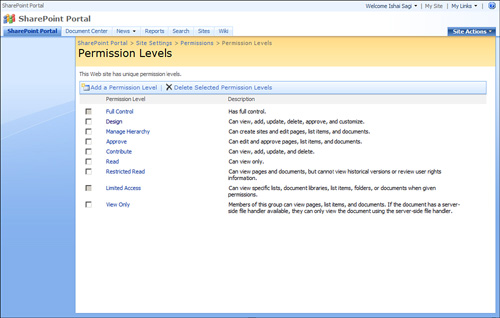
To create a new
permission level, click the Add a Permission Level button on the
toolbar. The Add a Permission Level page opens (see Figure 3).
On this page you can define the name for the new permission level and
what permissions set it should include. Simply select the permissions
you want the permission level to include and click the Create button at
the bottom of the screen.